How To Opt Out of SmartBackgroundChecks – And Why You Should Do It
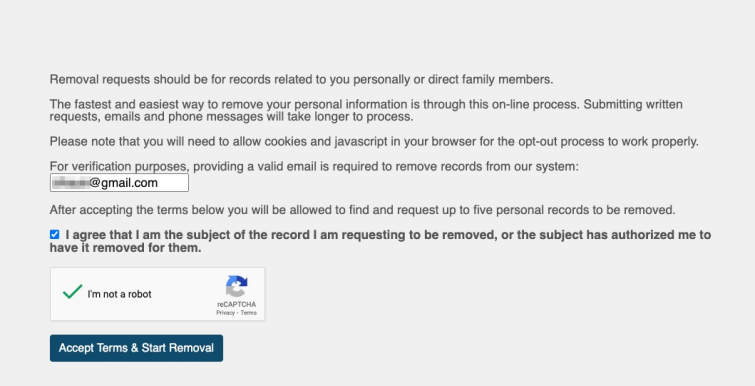
SmartBackgroundChecks is a U.S.-based people-search website. The website allows U.S.-based users to search its database for information about other U.S. residents.
SmartBackgroundChecks says its databases contain nearly one billion public records from more than 2,000 verified sources. The information found in the service’s search results can include addresses, phone numbers, email addresses (both current and historical), relatives, friends, and more.
While some of the data is available for free, in-depth reports require payment. The service allows nosy folks to dig into your personal information. Hackers could also gain access to your personal information if there is a data breach.
You should know that you can opt out of having your information shared. In this article, I’ll show you how to opt out of SmartBackgroundChecks, as well as similar websites and services.
Why should I opt out of SmartBackgroundChecks?
People-search and data broker websites like SmartBackgroundChecks keep their bills paid by making your personal information available to anyone with the ability to pay for it. While these services are perfectly legal, I would venture to say that many folks have no idea that their personal data is being sold and traded by these websites.
Who has a use for your personal data? The SmartBackgroundChecks website says its customers are people looking to “find and possibly reconnect with people, verify identities, and make smarter day-to-day decisions.”
Unfortunately, your personal information can also be used by the bad actors of the world, allowing them to stalk unwitting victims, research robbery targets, and other illegal activities.
ProPrivacy urges U.S. readers to opt out of having their information stored, sold, and shared by SmartBackgroundChecks, in addition to other people-search sites and data brokers.
How to opt out of SmartBackgroundChecks
It should be noted that It is relatively easy to opt out of having your personal information shared by SmartBackgroundChecks and similar websites. However, keep in mind that your information could be stored under multiple email addresses, variations of your name (“Bill” instead of “William), addresses, and phone numbers. This means it could be time-consuming to track down all of your records. Plus, there are hundreds of data broker and people-finder sites on the web, meaning you’ll have to repeat the search process for each and every one of these sites. But hey, you don’t have a life, right?
To manually remove your personal information from SmartBackgroundChecks, do the following:
1. Start by visiting the SmartBackgroundChecks opt out page.
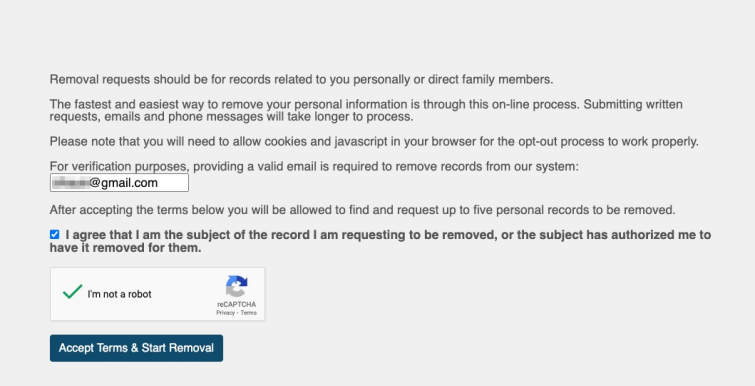
2. Enter the email address of the profile you want deleted and click the “I agree…” checkbox. Then, prove that you’re not a robot and click the “Accept Terms & Start Removal” button. You will now have the ability to select records to be removed.
3. On the next page, click the “search features” link in the second paragraph.
4. Use the search functionality to enter the name, address, or phone number information that is related to the records you are searching for.
5. Once you find the record you’re searching for, you can click your name in the results to view the record.
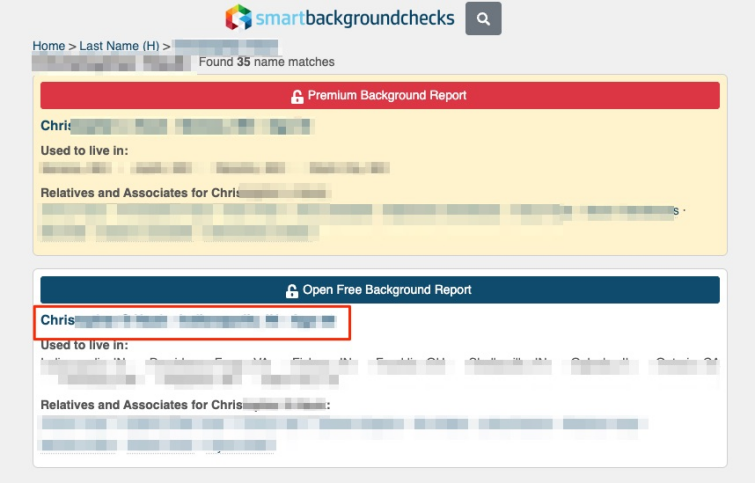
6. If the record is the one you wish to have deleted, click the “Request My Record to be Removed” link.
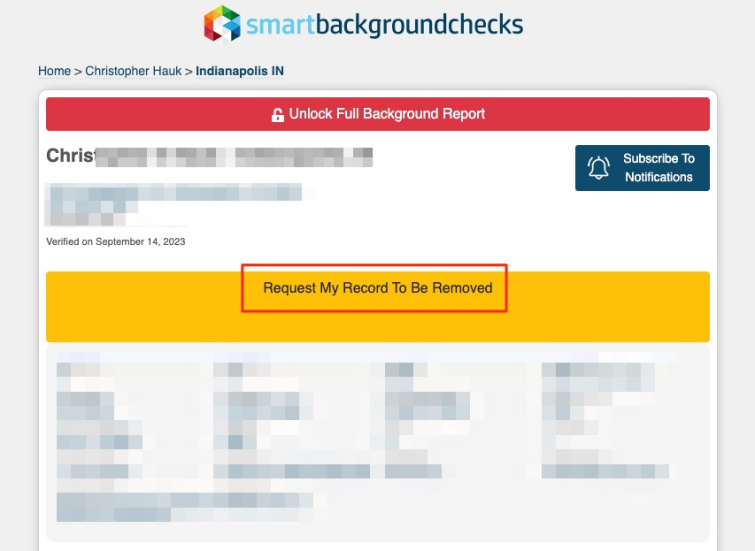
7. You will be sent a confirmation email to the email address you entered in step two. Click the link provided in the email to complete the deletion process.
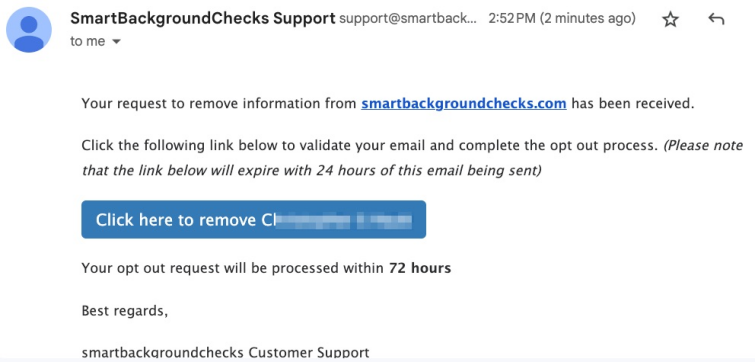
8. Repeat this process for every email address that you use or have used.
SmartBackgroundChecks allows you to request only up to five records to be removed in a 24-hour period and all records must be of you or direct family members/relatives (this is odd because you can actually click any of the records and request they be removed).
How to remove yourself from other people-search sites
Now that you’ve completed the process to petition SmartBackgroundChecks to remove all of your personal data, everything is good, right?
Nope.
You see, SmartBackgroundChecks is not the only people-finder site or data broker that has their hands on your personal data. There are several other websites and services of this type that have your personal information on their servers. These companies include, but are certainly not limited to:
- Instant Checkmate
- Intelius
- PeopleLooker
- BeenVerified
- PeopleFinders
- Pipl
- Spokeo
- USSearch
- ZabaSearch
Admittedly, the process of manually opting out of these people-finder and data brokers is relatively simple in most cases. However, since there are hundreds of these services, it can be tedious and time-consuming to opt out of each website. Plus, just because you get your data removed, there is no guarantee that your information won’t make another appearance on the site down the line.
Happily, there is an easy way to remove your personal information from multiple sites, and all it takes is a few clicks of your mouse and taps of your keyboard. A data removal service will contact data brokers and people-finder sites, serving them notice to remove your data, all for a nominal monthly or annual fee.
The top data removal service to opt out of people-search sites
In this section, we’ll take a close look at the best data removal services.
[[post-object type=”summary-section” pros-cons=”true” /]]
How to opt out of SmartBackgroundChecks FAQs
[[post-object type=”accordion” question=”Does SmartBackgroundChecks sell or share user data?” answer=”According to the SmartBackgroundChecks Privacy Policy page, the company may share some of your personal information with third-party service providers. Advertisers and third parties also may collect information about users’ activity on SmartBackgroundChecks and on third-party sites and applications using tracking technologies.” /]]
[[post-object type=”accordion” question=”Is SmartBackgroundChecks trustworthy?” answer=”Better Business Bureau users gave SmartBackgroundChecks a rating of 1 out of 5. There have been 314 complaints about SmartBackgroundChecks over the last three years. One BBB user complained that they were blocked by SmartBackgroundChecks after they filed a complaint. Another user complained of wrong information in her search results.” /]]
[[post-object type=”accordion” question=”Can employers use SmartBackgroundChecks to screen me?” answer=”
SmartBackgroundChecks says the information they provide can help users to find and possibly reconnect with people, verify identities, and make smarter day-to-day decisions.
SmartBackgroundChecks is not a Consumer Reporting Agency (CRA), meaning the information they offer cannot be used for credit, employment, or tenant screening, or for any other purposes defined under the Fair Credit Reporting Act (FCRA).
” /]]


