From Wikipedia
“Tor is free and open-source software for enabling anonymous communication. The name derived from the acronym for the original software project name “The Onion Router”.Tor directs Internet traffic through a free, worldwide, volunteer overlay network consisting of more than seven thousand relays to conceal a user’s location and usage from anyone conducting network surveillance or traffic analysis. Using Tor makes it more difficult to trace Internet activity to the user: this includes “visits to Web sites, online posts, instant messages, and other communication forms”.Tor’s intended use is to protect the personal privacy of its users, as well as their freedom and ability to conduct confidential communication by keeping their Internet activities unmonitored.”
What this means to the end user is a MORE secure browsing experience.
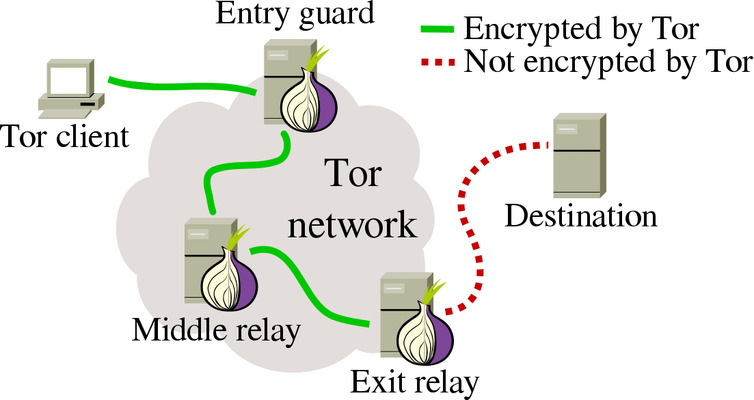
Does Tor hide my IP address?
Activity will never be traceable back to your IP address as long as you are connected to the Tor network. Looking at the image above, your IP address will only be known to the Tor Entry node and the website you visit will only see the Tor Exit node’s ip address.
Tor over VPN?
Tor over VPN is the preferred method of use because your IP is routed to the VPN first. Your ISP only sees that you connected to a VPN and the VPN only sees that you have connected to a Tor entry node. For more VPN options, check out our VPN page.
How to use Tor
Tor Browser:
The easiest way to utilize Tor is to download the Tor browser. This is available for all OS’s and mobile devices.
Onion Services:
Onion services are services that can only be accessed over Tor. Running an onion service gives your users all the security of HTTPS with the added privacy benefits of Tor Browser.

