5 Best Ad-block for iPhone and iPad
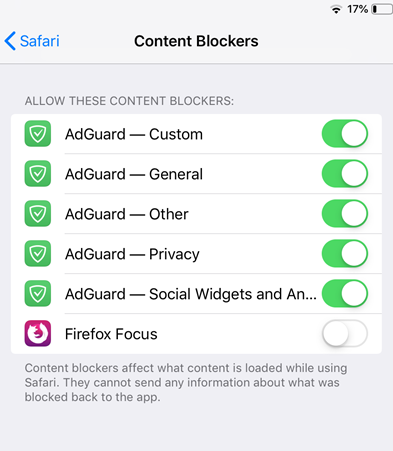
[[post-object type=”steroid-list” condensed=”right” title=”These are the best ad-blockers for iOS” /]]
If you are constantly being bombarded by advertisers, you may want to know how to block pop-ups on your iPhone or iPad. Luckily, iOS supports ad-blocker software! There are hundreds of ad-blocker apps available in the app store, so it can be difficult to know what ad-block app iPhone users should download. In this guide, we list the best iPhone ad-blocker apps and show you how to set up ad-blocker software on iOS.
Best ad-blocker for iPhone and iPad: a quick rundown
We have listed the currently best adblocking apps for iOS users in 2023. These services are mostly free with premium features and work on iPhone and iPad.
[[post-object type=”steroid-list” /]]
Best ad-blocker for iPhone and iPad: in more detail
If you want to learn more about the above service, here are more detailed descriptions for each of them.
[[post-object type=”summary-section” pros-cons=”true” /]]
What is an Ad Blocker for iOS?
An ad blocker is a program that prevents adverts from loading on the websites and applications you use. An ad blocker for iOS is simply an ad blocking program that had been optimized to work on an iPhone and iPad, whether as a standalone app or browser extension.
This improves your online experience by removing annoying ads that take up space on your screen, improving page load times by reducing the amount of data that needs to load on each page – and saving you data (and therefore money) when using a mobile data plan.
How does an adblocker work on iPhone?
The term “ad-blocker” is somewhat misleading because while ad-blocker apps do block ads, their most useful function is to prevent tracking scripts from being loaded into your browser, which allows companies to track your movements as you browse the web. This is why they are also known as “content blockers”.
Another benefit of ad-blockers is they can speed up page load times because they prevent the browser from loading unnecessary (and potentially harmful) scripts. For the same reason, ad-blockers reduce bandwidth consumption and so are pretty much essential for those with limited data plans. They also claim to save battery life, although we aren’t entirely convinced this benefit will be noticeable to the average user.
Why should I use an ad-blocker on my iPad or iPhone?
There are a few reasons why it is a good idea to use an ad blocker on your iPhone or iPad:
- Improve your browsing experience. Ads are annoying and will disrupt your experience when browsing the web. They take up screen space, load at awkward times; making you miss the content you are interested in, and cause pages to load slower. They also use up more of your data plan, which ends up costing you money.
- Privacy and security. Ads are often accompanied by tracking scripts that help marketing companies to follow you around the web. This allows companies to identify and track you each time you go to their website, or to affiliated websites, services, and apps. An ad blocker can help protect your privacy by blocking these trackers and preventing websites and third-party ad advertising partners from harvesting your data.
- Save data and battery life. Ads consume a significant amount of data, eating into your data plan, causing pages to load slower, and even causing battery drain.
- Avoid malware and spyware. Some websites not only contain adverts but also malvertising threats that deliver malware, spyware, or other unwanted, dangerous payloads onto your device. An ad blocker can help protect you by preventing unwanted pop-ups and drive-by attacks from loading on the pages you visit.
[[post-object type=”useful-articles” ids=”8237,8241,8247,9415″ title=”Useful guides”/]]
How to stop pop-ups and ads on iPhone
On desktop platforms and Android, the usual approach to blocking ads is to install an ad-blocker add-on for the Firefox or Chrome browsers. Such as uMatrix, Privacy Badger, and/or uBlock Origin.
iOS being what it is, however, installing an ad-blocker on an iPhone or iPad is not so simple. For a start, thanks to the app store’s strict developer guidelines, neither Firefox nor Chrome support browser add-ons in iOS.
This leaves you with one main approach to ad-blocking, use content blocker apps in Safari by installing them and enabling the app in Safari’s settings.
To do this, simply:
Go to Settings -> Safari -> General -> Content blockers and toggle yours on.
Content blocker apps can conflict with one another, so it’s probably a good idea to enable just one at a time. iOS limits ad-blocker apps to 50,000 rules each, however, so many apps (such as AdGuard shown below) run as multiple processes in order to get around this restriction. In this case, you should probably enable all the processes from a single app.
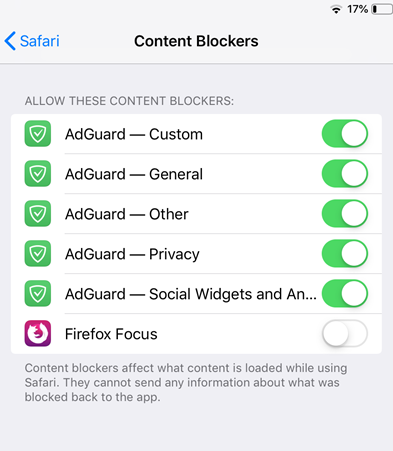
Handy hint: Ad-blockers can break websites by blocking scripts the sites need to function. Fortunately, Safari for iOS provides a fix for this. Simply long-press the page refresh button to bring up a pop-up dialogue that allows you to refresh the page without any content blockers enabled.


